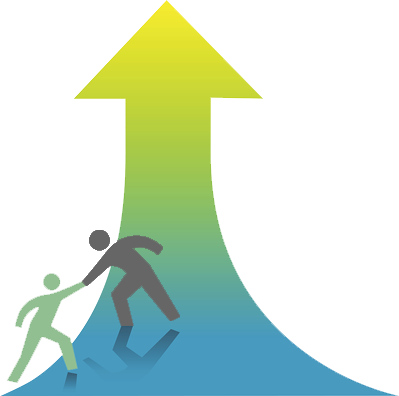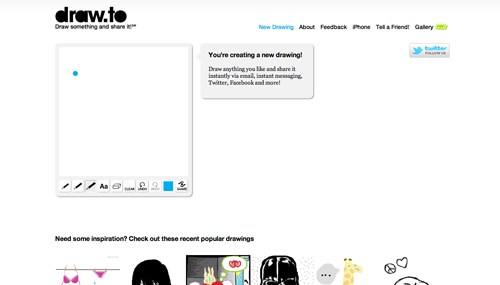Google Apps + Other Related Resources for Online Collaboration
The development and delivery of instruction that considers the principles of Universal Design requires a variety of tools. Fortunately, the types of tools and utilities required are available in increasing numbers, some at little or no cost, with many options online. The sixteen listed below are just some of the many available and collectively comprise a good basic assortment of either free, or free to try, resources that will facilitate the creation, customization and sharing of instructional content in ways that meet the needs of a wide range of learners in various educational settings.
Menu of Resources:
Google Docs • Google Sites • Google Calendar • Google Mail • YouTube • Jing • Accessibility Color Wheel • W3C® Markup Validation Service • Draw-To • OneHub • Spicynodes • Flickr • Edistorm • iSpeech • Podcast Blaster • Pearltrees
Google Docs (docs.google.com/)
Google Docs is free document creation and sharing utility that, as one of the programs within the Google apps, is cross-platform.
Content and purpose related to UDL & Diversity: The app provides a collaborative workspace in which to build and edit documents and it also supports a real-time text chat function within the document workspace.
Strengths and Weaknesses: The main strength of all the Google apps is the universality of their web-based access, that they are free, and that they offer comparatively sophisticated functionality. There aren't too many readily identifiable weaknesses, but one could be that it does require creating a Google account in order to access and does not have as many document editing and exporting functions as full-function program such as Word.
UDL Considerations: The utility would be useful in developing instructional content that reflects principles of UDL through its ability to generate text with various point sizes and means of emphasis such as highlighting that make text easier to navigate. Its relative ease of access increases user choice and options for those using it to develop instructional content.
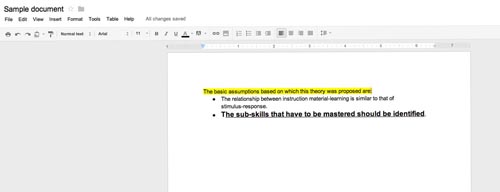
(Click on the image to open a larger version.)
(top)
Google Sites (sites.google.com)
Google Site is a free Web site and wiki developement utility that as one of the programs within the Google apps, is cross-platform.
Content and purpose related to UDL & Diversity: The app provides a free means of creating accessible sites that can be built collaboratively and shared by public access or link dissemination.
Strengths and Weaknesses: The main strength of Google sites is the same as the other Google apps in that it is free and readily accessible via their site. There aren't too many readily identifiable weaknesses, but one could be that it does require creating a Google account in order to access and while there are a number of site templates available, there may not be one exactly suited to a particular need.
UDL Considerations: The sites app permits customizing of the underlying html, which can be an important consideration in making the resulting HTML more screen reader friendly.
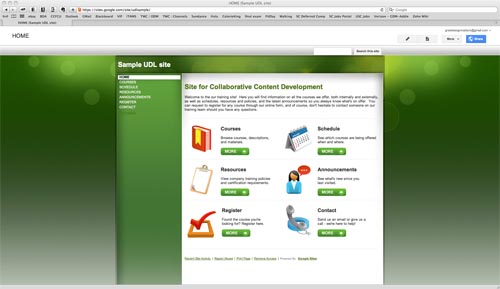
(Click on the image to open a larger version.)
(top)
Google Calendar (google.com/calendar/)
Google Calendar is a free utility that as one of the programs within the Google apps, is cross-platform.
Content and purpose related to UDL & Diversity: Its primary purpose for this context is the administrative/organizational support that it provides to users of the collaborative workspace offered by the Google apps.
Strengths and Weaknesses: The main strength of Google Calendar is the same as the other Google apps in that it is free and readily accessible via their site. There aren't too many readily identifiable weaknesses, but one could be that it does require creating a Google account in order to access.
UDL Considerations: According to the Google site, "Google Calendar has been enhanced to enable Blind and low-vision users to view and edit the contents of their Google Calendar on the web with their existing screen reader. Users who prefer a desktop client can sync with an existing desktop program such as Microsoft Outlook.
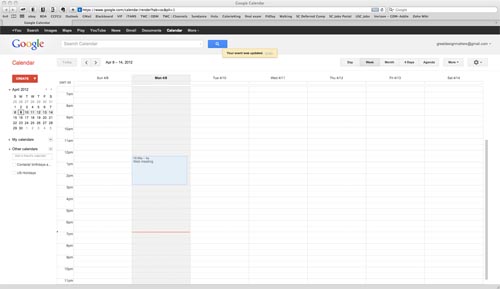
(Click on the image to open a larger version.)
(top)
Google Mail (mail.google.com/)
Google mail is a free e-mail utility that as one of the programs within the Google apps, is cross-platform.
Content and purpose related to UDL & Diversity: Its primary purpose for this context is the administrative/organizational support that it provides to users of the collaborative workspace offered by the Google apps and supports a video chat function.
Strengths and Weaknesses: The main strength of all the Google apps is the universality of their web-based access, that they are free, and that they offer comparatively sophisticated functionality. There aren't too many readily identifiable weaknesses, but one could be that it does require creating a Google account in order to access.
UDL Considerations: The standard HTML view of Gmail has been enhanced to enable Blind and low-vision users to use Gmail on the web to send and receive e-mail. Users who prefer a desktop client can also sync their e-mail account with an existing desktop program such as Microsoft Outlook.

(Click on the image to open a larger version.)
(top)
YouTube (www.youtube.com)
YouTube is a free video hosting site that offers easily utilized options for dissemination of content through links or file embed code.
Content and purpose related to UDL & Diversity: Because YouTube supports closed captioning, it is an important information representation option for individuals with hearing impairments or those who benefit from text-based content to accompany an audio format.
Strengths and Weaknesses: Like other 2.0 utilities, You Tube's web-based access makes it easy to integrate with other applications. It has easy to use sharing options that make hosted videos readily distributable online.
UDL Considerations: The ability to add captions to YouTube videos makes them more readily usable by individuals who either prefer to access the caption information or need to do so due to hearing limitations.

(Click on the image to open a larger version.)
(top)
Jing (www.techsmith.com/Jing)
Jing is a free, cross-platform, screen capture program by TechSmith.
Content and purpose related to UDL & Diversity: Jing makes it possible to capture narration and screen views in video form (i.e. "screencasts") and share them via a link to their screencast.com site.
Strengths and Weaknesses: Jing makes it very easy to capture and narrated screen capture videos. Its main weaknesses, which are the five-minute length limit and the lack of ability to edit the narration are solved in Camtasia, a more feature-filled screen capture program sold by TechSmith ($99 and up, depending on the license). Additionally, Jing requires a valid e-mail address, which could be a limitation for some.
UDL Considerations: Jing provides an alternate method of representation and learner support through uses that could include recording a digital assignment, making instructional reference videos for colleagues or quick guides to help students, or demonstrating the navigation of educational websites for students who might need a little extra help.

(Click on the image to open a larger version.)
(top)
Accessibility Color Wheel
(gmazzocato.altervista.org/colorwheel/wheel.php)
Author/Publisher: Giacomo Mazzocato
This free tool evaluates the accessibility of various foreground and background color combinations.
Content and purpose related to UDL & Diversity: The utility is hepful in creating content that has color contrast that will make it optimally usable by the largest numbers of users.
Strengths and Weaknesses: You can specify a color by its hex value, or if you prefer, you can select colors from the color picker and get their corresponding hex values.
UDL Considerations: It is really helpful to see the simulations of how selected colors would appear to those with visual insensitivity to red, blue, or green. Additionally, it assigns a value to the level of color contrast, which is important for users with low vision.
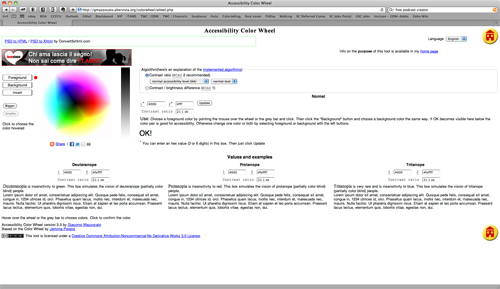
(Click on the image to open a larger version.)
(top)
W3C® Markup Validation Service
(validator.w3.org/)
Author/Publisher: World Wide Web Consortium (W3C)
The W3C Validator is a free, web-based utility to check for compliance with web standards.
Content and purpose related to UDL & Diversity: This is one of a number of tools to use in assessing the accessibility of online content. Designing content that can be utilized by the widest range of individuals, regardless of particular needs is central to UDL.
Strengths and Weaknesses: Keeping a focus on site accessibility is key, but online validators are not a guarantee of accomplishing it. Some well designed sites "may have hundreds of erroneous reports from online compliance validation tools, while their website looks and functions without any issue." LIkewise having a compliance badge on a site could lead to complacency and sloppy practices. (www.authoritydomains.com)
UDL Considerations: Generating the most widely accessible content is important for making content usable to the largest numbers of users and is keeping with the UDL principle of giving all learners equal opportunities to learn.
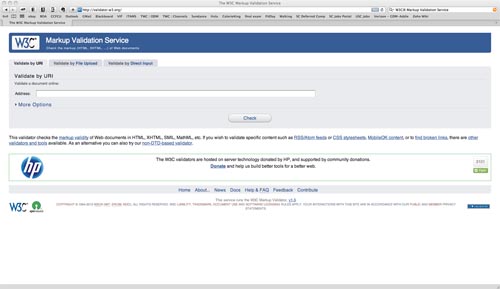
(Click on the image to open a larger version.)
(top)
Draw-To (draw.to/new)
Draw-To is a free, very basic, easy to use drawing tool designed to help users quickly draw something and share it.
Content and purpose related to UDL & Diversity: This utility provides a means of generating simple, sharable drawings via a web-based utility.
Strengths and Weaknesses: Login is not required to create, share or publish. The share button generates a link to the newly created artwork or embed code. It is set up to share with popular social sites, but the easy publishing features make this a good choice for students. The main drawback is that the utility is very limited in its features and the available canvas space is rather small.
UDL Considerations: The ability to supplement textual information with a drawing or diagram supports the UDL principle of alternate forms of information presentation.
(Click on the image to open a larger version.)
(top)
OneHub (onehub.com/)
OneHub is a web-based utility that offers accounts at various cost levels ($29 monthly and up, including a free 14-day trial) for secure file storage and transfer.
Content and purpose related to UDL & Diversity: Larger files are typically difficult to convey as e-mail attachments, making an online, accessible location for them a consideration. A digital drop box provides that resource in a manner that does not require that files be compressed.
Strengths and Weaknesses: Recently they have added an app for mobile access of their site, however unless depending on the level of the need, the cost might be hard to justify as other cloud-based storage options likely become widely available.
UDL Considerations: Both as a tool within a collaborative work environment and as a means of making larger files readily accessible, a digital drop box could be a helpful tool in the creation and delivery of instructional content.
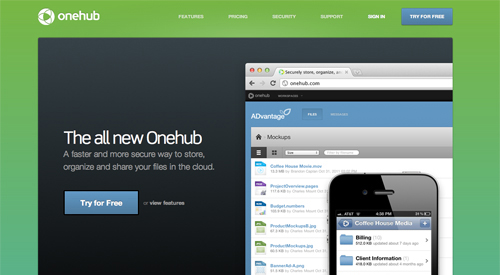
(Click on the image to open a larger version.)
(top)
Spicynodes (www.spicynodes.org/)
Spicynodes is a web-based utility (at various prices from free personal accounts to enterprise-level applications at $149/month) to for generating "nodemaps," which according to their site are "an arrangement of nested information, similar to an outline. Second-level nodes spread from the first-level node; third-level nodes expand from each second-level node, and so on."
Content and purpose related to UDL & Diversity: Nodemaps are designed to enable users to communicate a large amount of information in an engaging, interactive format that allows web site visitors to chart their own path through content, making the experience highly personalized.
Strengths and Weaknesses: The Spicynodes site is very easy to use and with minimal user input generates a sophisticated graphical arrangement of information that is easily shared via a link or embed. The most customizable options are only available for the premium level accounts.
UDL Considerations: The ability to manipulate a graphical display of information according to individual interests and needs is very much in line with the principles of UDL, however the nodemaps generated by spicynodes are Flash-based, which makes them inaccessible for individuals utilizing screen-reader technology.
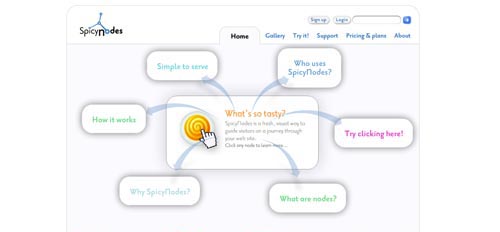
(Click on the image to open a larger version.)
(top)
Flickr (www.flickr.com)
Flickr is a free, easy to use, web-based image hosting site.
Content and purpose related to UDL & Diversity: Flickr makes image access and sharing readily available.
Strengths and Weaknesses: Flickr does require the creation of an account but offers an easy to use interface for uploading, organizing and sharing images under a variety of usage licenses.
UDL Considerations: Supplementing text-based information with images reflects the UDL principle of alternate forms of information presentation. However, the site itself has been described as "a semi-accessible Web site" that has pretty significant limitations in the ability to access the site using only a keyboard.
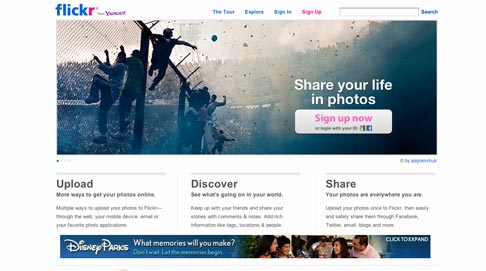
(Click on the image to open a larger version.)
(top)
Edistorm (www.edistorm.com)
Edistorm is a free online "brainstorming" utility based on a "sticky note" concept.
Content and purpose related to UDL & Diversity: Edistorm is included in this context as a tool supporting the collaborative process. The format makes it easy for teams to generate concept input, collaborate and vet ideas, from one single or multiple locations, in real time, while also sharing relevant images, videos and links within the Edistorm workspace.
Strengths and Weaknesses: Creating private "storms" requires a paid subscription, which could be a limitation depending on the exact need and use. However, qualified academic users (those with a valid school e-mail address) can use Edistorm for free to create one active private storm then archive a storm at anytime (rendering it read only) and instantly create another private storm.
UDL Considerations: The ability to discuss, comment, and "vote" on particular notes within the "storm" offers an engaging means of eliciting user involvement in a collaborative process and can be accessed anywhere that web access is available.

(Click on the image to open a larger version.)
(top)
iSpeech (www.ispeech.org/)
iSpeech is a web-based utility for converting text to audio files.
Content and purpose related to UDL & Diversity: Once a file is converted, it will auto-play and can be downloaded, podcast or embedded as an object on a web page that supports html.
Strengths and Weaknesses: The utility does offer free access, however the length limitation of the audio files in the free accounts is limited.
UDL Considerations: The ability to provide an alternate form of presentation for otherwise print-based information is a key consideration of UDL for individuals with print disabilities or for those who prefer for convenience sake to hear rather than read information.
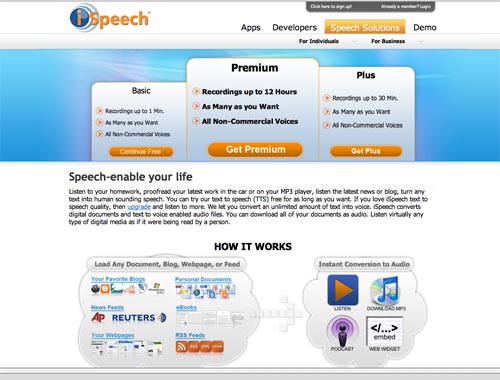
(Click on the image to open a larger version.)
(top)
Podcast blaster (www.podcastblaster.com)
Podcast blaster is a free utility for generating podcasts, but is not cross-platform.
Content and purpose related to UDL & Diversity: The ability to capture in an audio format that can be replayed at the user's convenience is important both for convenience of access and as means of alternate presentation of information for individuals who have print disabilities.
Strengths and Weaknesses: It appears that its main strength is that it is free and seems to be a comprehensive utility for producing podcasts, however a significant limitation is that is only available for the Windows OS.
UDL Considerations: The ability to deliver content in auditory form when and where needed makes podcasts an important element in delivering instructional content that reflects UDL principles of access and choice.

(Click on the image to open a larger version.)
(top)
Pearltrees.com
Pearltrees is a utility for organizing web links into a visual format constructed as "trees," with each of the Web sources being "pearls." It runs as a "bookmarklet" within browsers and as such is cross-platform.
Content and purpose related to UDL & Diversity: This a resource for organizing and collecting online content, and as a Web-based tool is widely available and potentially a resource in compiling and presenting information in completion of an instructional activity or for instructional content delivery.
Strengths and Weaknesses: An account is free and can be linked to Google accounts and social media. It has an interface that some users would likely find engaging, but it is flash-based, so is not a screen reader accessible option.
UDL Considerations: The utility provides expression and representation options for learners.
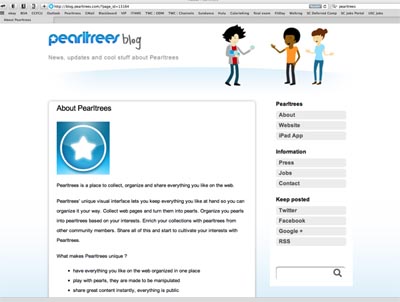
(Click on the image to open a larger version.)
(top)